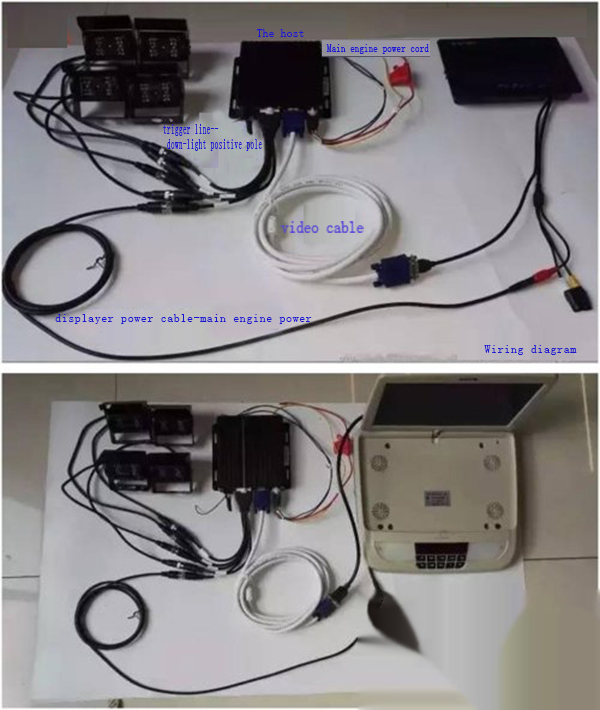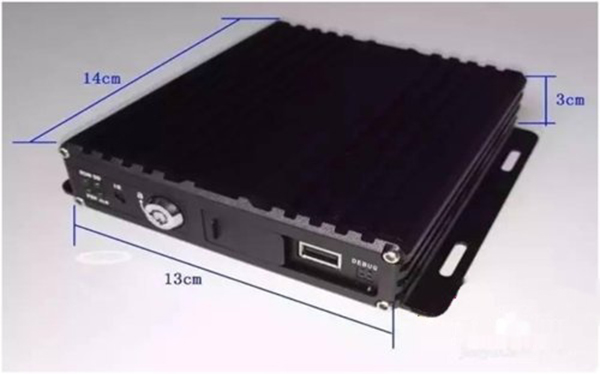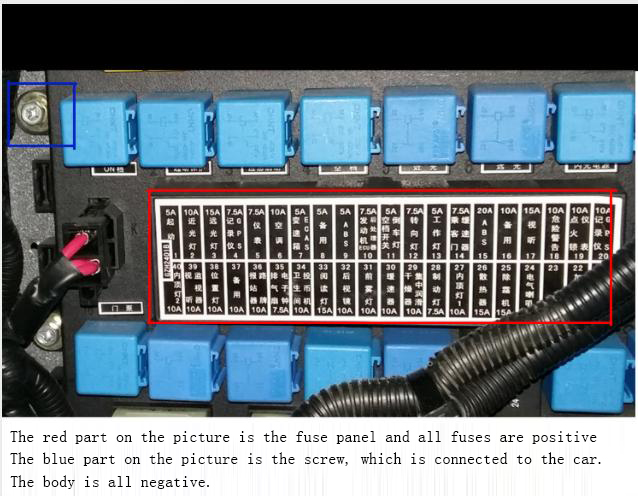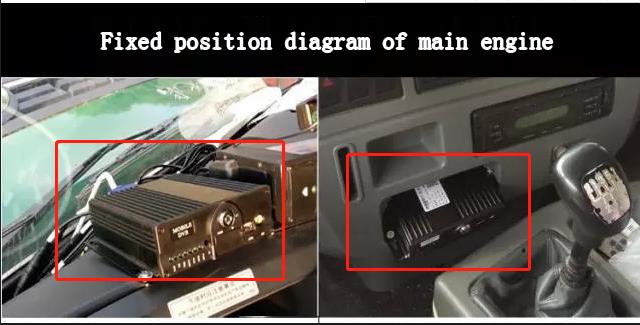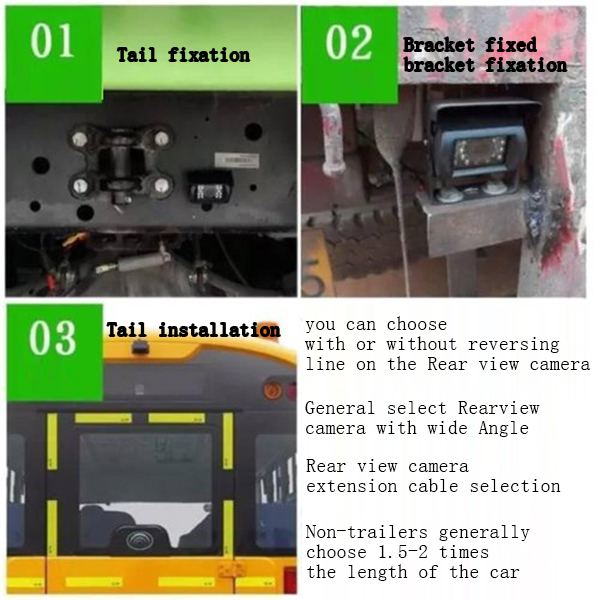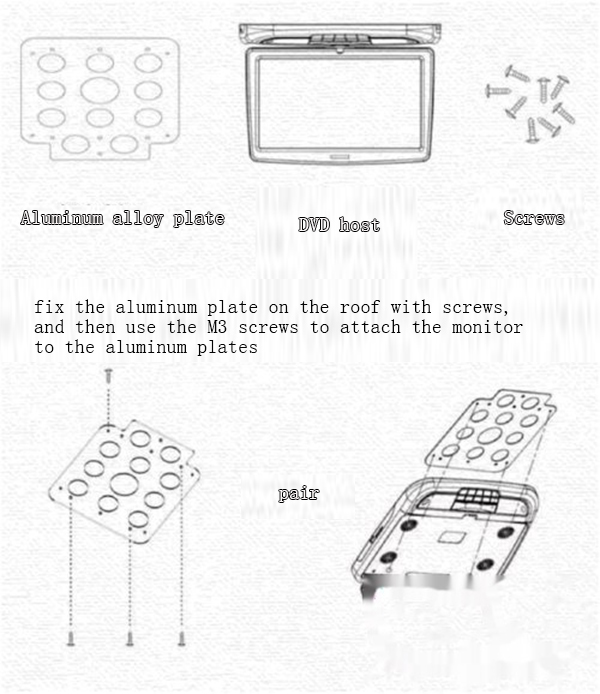How do install Mobile DVR system?
As more and more vehicles install Mobile DVR systems.The purpose of this article is to make it easier for people to save installation cost by using their own mobile DVR system.We hope to help more drivers. The Mobile DVR system will bring you driving convenience and driving safety protection.
mobile dvr system installationools / traw materials
One digital high-definition 720P / 1080P host
One HD interface display
Four Cameras
Memory card or hard disk
Several video extension cables
mobile dvr system installation method / step 1:
Check the configuration and understand the composition of the system.
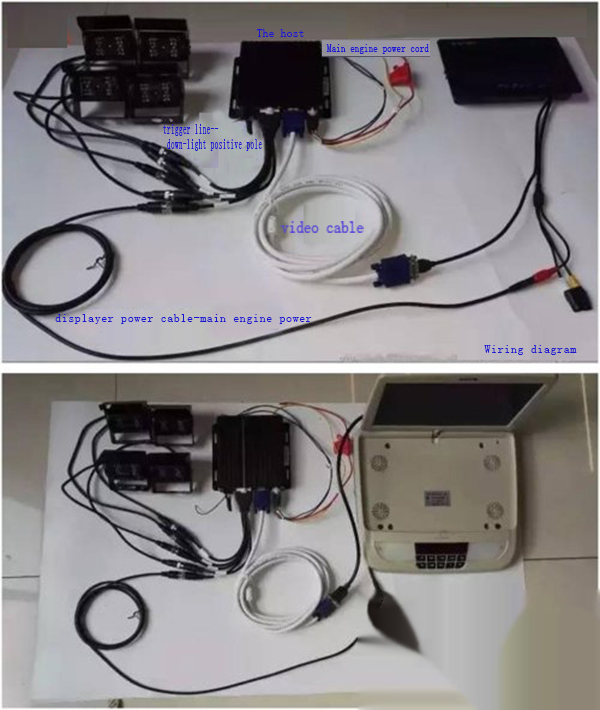
mobile dvr system installation method / step 2:
Consider the installation position of main engine, monitor and camera
1.main engine Installation: In the Front passenger side baffle; storage box above the front windshield; storage box on the instrument panel; Instrument Table; under the seat; under the berth or on the left and right side walls(Reference images are below)
2.Mounting position of the monitor : The desktop monitor is fixed on the instrument table, and it is hung on the front glass ; the ceiling monitor is directly mounted on the ceiling (Reference images are below)
3.Camera installation : according to the position of your personal requirement (Reference images are below)

mobile dvr system installation method / step 3:
Install the mian engine , the size drawing of the main engine is as follows
If you want to shut down and record video (24 hours video), please connect the host red and yellow wire to the positive pole of the battery; black Tie; memory card machine a power consumption of about 20 watts, a hard disk machine a 15 watts or so, please pay attention to the battery capacity problem, the proposal to add a switch to prevent feeding.
If you need to start recording , please connect red power yellow ACC line and black ground ( can be set to delay shutdown. if the power is off, it will continue to record for a period of time.The time can be set ; there will be no power off at the moment of fire ) or connect red ACC line and black ground ( stop recording when power off )
After the main engine and the power cord are ready, make sure that the positive and negative poles of the power cord is not wrong and plug into the power supply.
The PWR lamp will be lit up, followed by other lights will be lit up or flashing
Now you can plug in the Monitor and the camera to see the initial results
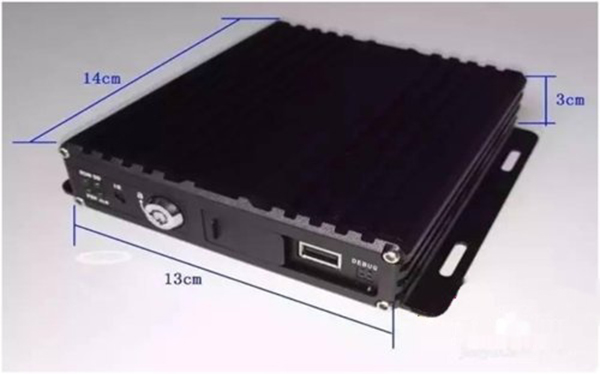
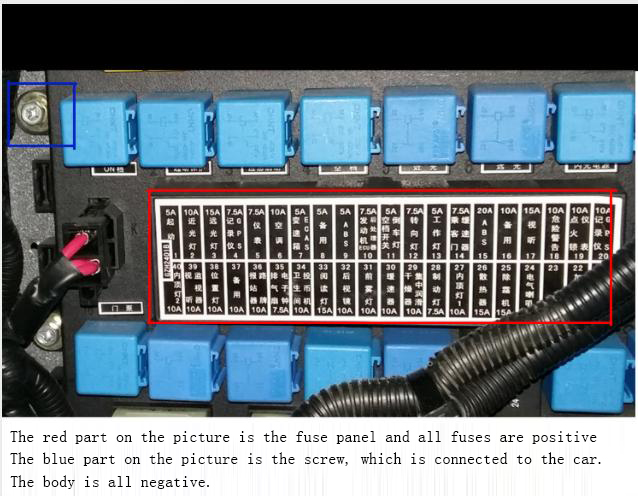
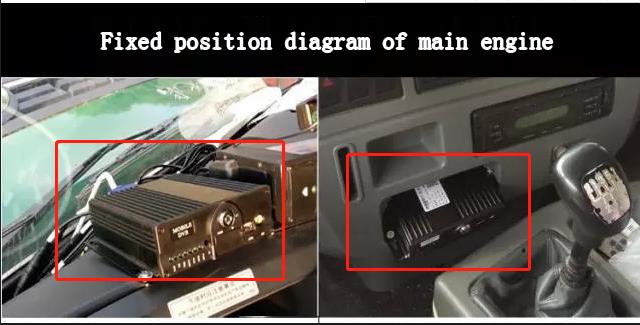
mobile dvr system installation method / step 4:
Consider the camera position as a whole, especially the left and right camera positions and fix it.
After the normal display, we can determine the camera installation position nad make a mark.Fix the camera.


mobile dvr system installation method / step 5:
Front view camera trace:
1.The ball front view camera is fixed to the instrument panel : the alignment is relatively simple, no explanation
2.The ball front view camera is fixed to the ceiling and moves down the right side a pillar through the curtain rail to the main engine
3. The outdoor square camera is fixed below the front rain gear or above the rain gear plastic, and the wire is routed to the right side of the rain gear -the right A pillar is down - towards the host
Note : For a better concealed harness, the wire can be tucked into the curtain rails, into the a pillar cover and strip of tape. If you're buying a ceiling monitor, install the monitor first, then go with the camera line

mobile dvr system installation method/ step 6:
Rear view camera trace
1 , bicycle : from back to front, along the line of the rear lights of the bicycle.
2.Trailer : Two lines are often provided, one for the carriage part and the other for the front part, so that they can be easily picked and hung. The carriage part is arranged from the back to the front, along the wire of the real lights. The front part goes all along the way along the spiral or down the beam.
Open the hood and look for holes in the car. Check the position of the original harness into the vehicle; check if there are any existing holes;
If you want to connect the reverse trigger wire, please draw a power cord from the positive pole or the reverse switch of the reverse lamp, go to the main engine with the extension cord of the rear camera, and connect the reverse trigger wire of the main engine
Note :
Male and female heads of the video cable, do not pull back ( just pull the female head forward )
do not pull back of the video line connector of the male and female (just to pull the female head forward)
Video cable on the headline trace avoid temperature location
Please gently pull the video cable

mobile dvr system installation method / step 7:
Left and right camera trace
Left and right cameras are generally mounted in the left and right rear view mirrors, as shown in the following illustration or video alignment
1 , the more common wiring diagram, the video is as follows
2 , as shown below, open the rear view mirror, there are holes in it to thread

mobile dvr system installation method / step 8:
Fixed display and organize line

The desktop display is directly fixed on the workbench or in other ways, as shown in figure
mobile dvr system installation method / step 9:
The installation and diagram of the ceiling display are as follows :
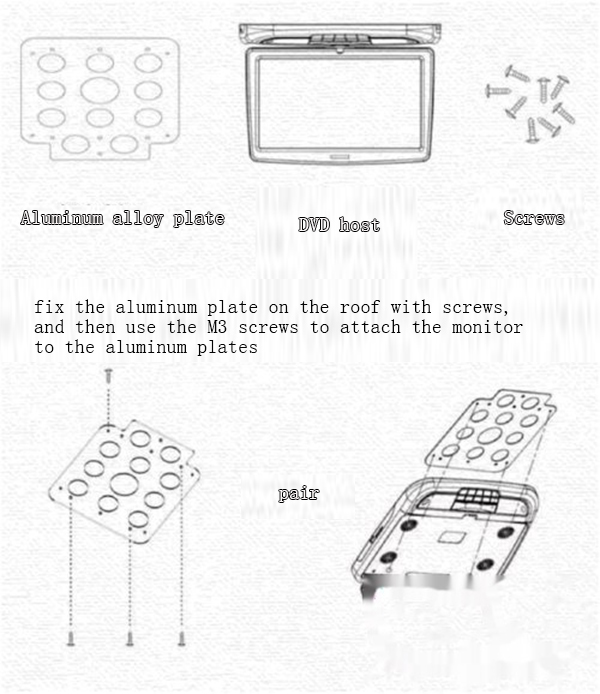
mobile dvr system installation method / step 10:
This is what the final image looks like, or it can be attached to the car
If you have other questions please click Resources for more information.




Note
No lights on the main engine-check the power connection is correct; check the power line fuse is broken; equipment failure
The main engine only has PWR lights ---Check the keys for locks; check the Yellow Power Cord for power
mobile dvr system installation
The main engine lamp is normal, the Monitor has electricity, does not display the picture -- switches the monitor Av key to VGA mode; checks the video cable connection also consider whether the length of each extension line is sufficient